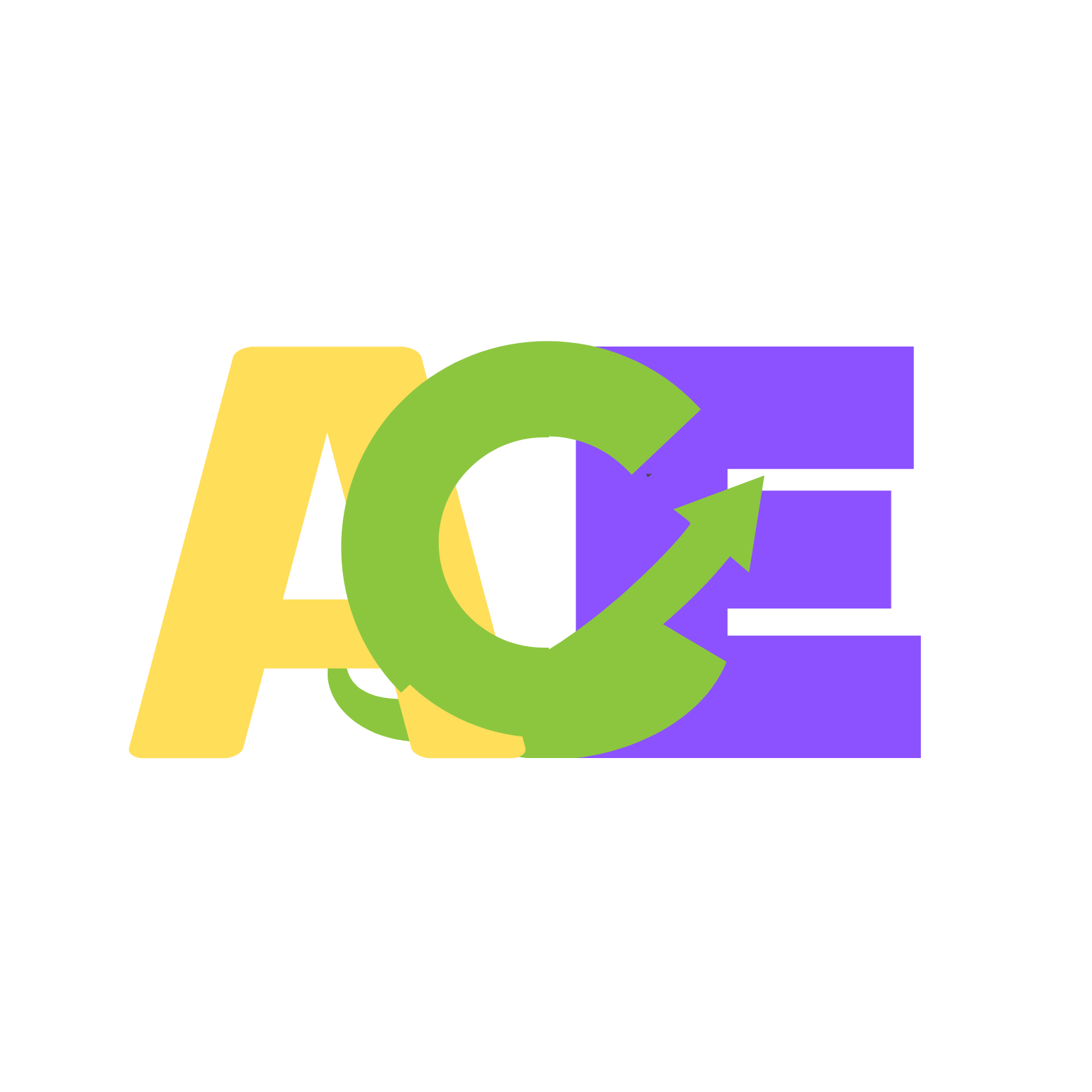Arbor
ARBOR PARENT PORTAL
To log in to the Arbor Parent Portal, you either download the App by searching for 'Arbor' in the App store / Google Play store, or you can go to https://alternative-centre-of-education.uk.arbor.sc/?/home-ui/index on any browser. Use the email address we have on record for your username.
If logging in for the first time, click 'first time logging in?' - follow the instructions and then double check 'spam' and 'junk' folders too if you don't receive further communication. If you have trouble logging into the App, please try the website version first as the 'first time logging in process' may work more easily online. If you plan to use the website version long-term, then please bookmark the webpage for easy future access
There is a good ‘getting started’ support page from Arbor HERE, and also loads of further information available for parents on the Arbor support pages HERE.
If you have any issues relating to the portal, please email support@acoe.org.uk